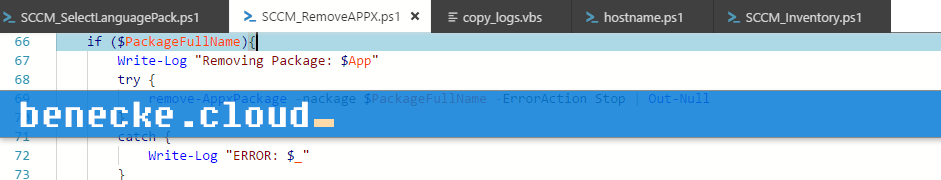Windows 10 – Modify Settings Page
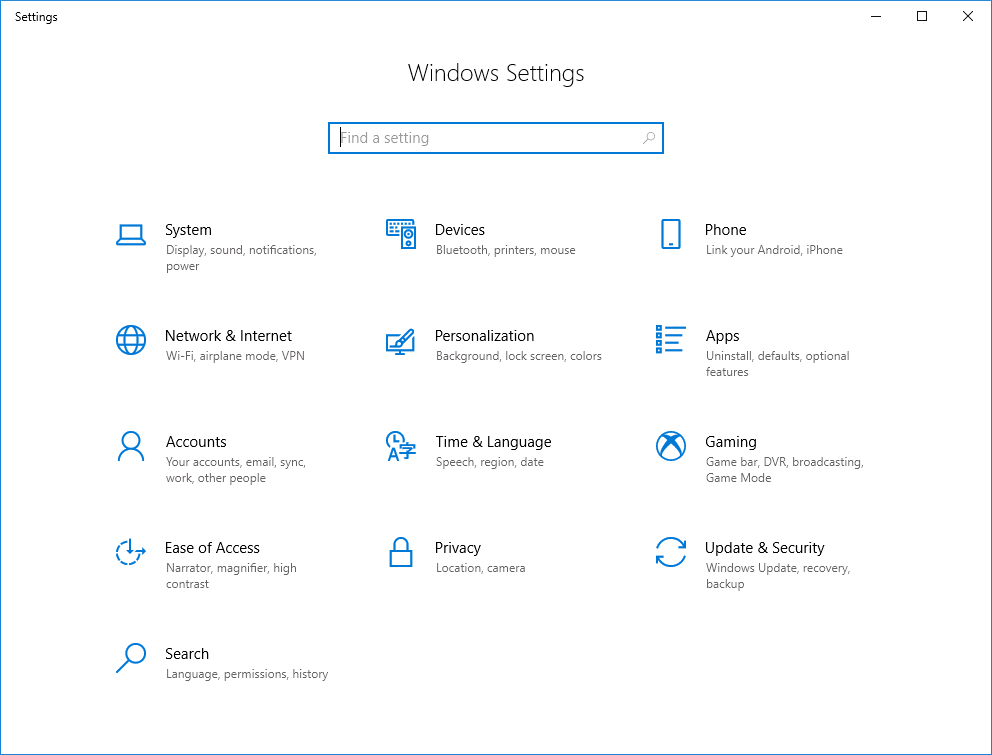
The “Windows Settings” will replace the “Control Panel” in future Windows releases. Until version 1703 there were no possibilities to modify the standard view of the “Windows Settings”. Since Windows 10 1703 it is possible to modify the Windows settings menu similar to control panel settings.
Group Policy Setting: Settings Page Visibility
Microsoft added a group policy settings called “Settings Page Visibility“. This setting is only available as “Computer Configuration” and can’t be configured for “User Configuration”.
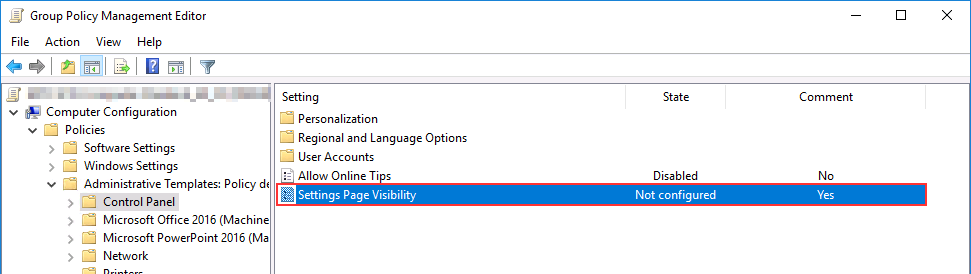
This policy has two modes: it can either specify a list of setting pages to show or a list of pages to hide. As an example we will hide “Gaming” settings.
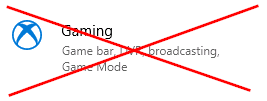
hide:gaming-gamebar;gaming-gamedvr;gaming-broadcasting;gaming-gamemode;gaming-trueplay;gaming-xboxnetworking;quietmomentsgame
Result:
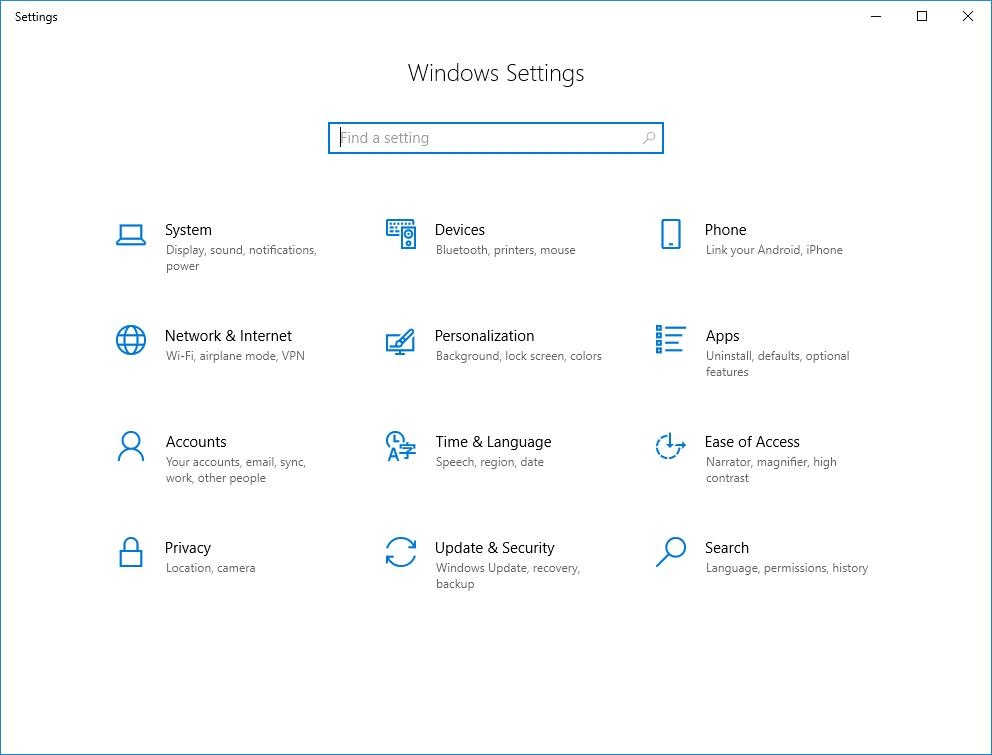
showonly:gaming-gamebar;gaming-gamedvr;gaming-broadcasting;gaming-gamemode;gaming-trueplay;gaming-xboxnetworking;quietmomentsgame
Result:
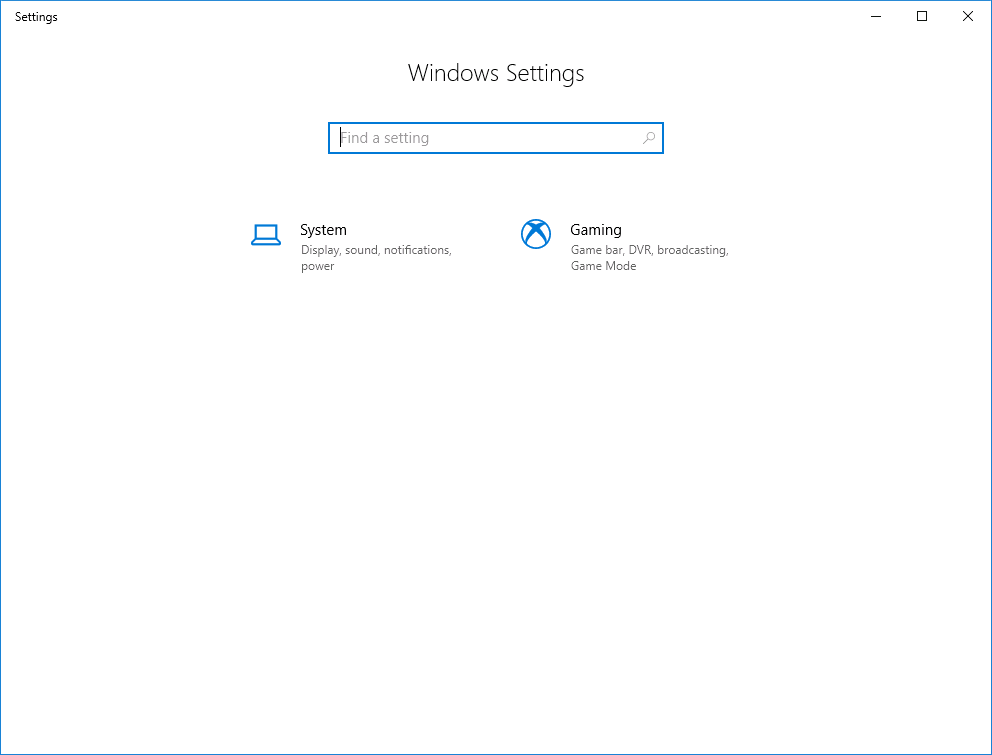
So where do you get the configuration settings?
Microsoft provides a “ms-settings: URI scheme reference” page. There you can get all configuration items to show or hide setting page buttons: https://docs.microsoft.com/en-us/windows/uwp/launch-resume/launch-settings-app
Tested with Windows 10 (SAC)
- 1803
- 1709
- 1703
Keep in mind that for every Windows 10 Release some settings were added or removed. Always check your configuration after any Windows 10 Release Upgrade especially when you are using the hide option.
Windows 10 1803 Settings - URI Commands
| Settings Page | URI Command |
|---|---|
| Windows Settings | ms-settings: |
| System | |
| Display | ms-settings:display |
| - Night light | ms-settings:nightlight |
| - Connect to a wireless display | ms-settings-connectabledevices:devicediscovery |
| Sound | ms-settings:sound |
| Notifications & actions | ms-settings:notifications |
| Quiet hours | ms-settings:quiethours |
| Power & sleep | ms-settings:powersleep |
| Battery | ms-settings:batterysaver |
| - Battery usage by app | ms-settings:batterysaver-usagedetails |
| - Battery Saver settings | ms-settings:batterysaver |
| Storage | ms-settings:storagesense |
| - Save locations | ms-settings:savelocations |
| - Change how we free up space | ms-settings:storagepolicies |
| Tablet mode | ms-settings:tabletmode |
| Multitasking | ms-settings:multitasking |
| Projecting to this PC | ms-settings:project |
| Shared experiences | ms-settings:crossdevice |
| Remote Desktop | ms-settings:remotedesktop |
| About | ms-settings:about |
| Devices | |
| Bluetooth & other devices | ms-settings:bluetooth |
| Printers & scanners | ms-settings:printers |
| Mouse | ms-settings:mousetouchpad |
| Touchpad | ms-settings:devices-touchpad |
| Typing | ms-settings:typing |
| Pen & Windows Ink | ms-settings:pen |
| AutoPlay | ms-settings:autoplay |
| USB | ms-settings:usb |
| Phone | |
| Phone | ms-settings:mobile-devices |
| - Add a phone | ms-settings:mobile-devices-addphone |
| Network & Internet | |
| Status | ms-settings:network-status |
| Cellular & SIM | ms-settings:network-cellular |
| Wi-Fi | ms-settings:network-wifi |
| - Show available networks | ms-availablenetworks: |
| - Manage known networks | ms-settings:network-wifisettings |
| Wi-Fi Calling | ms-settings:network-wificalling |
| Ethernet | ms-settings:network-ethernet |
| Dial-up | ms-settings:network-dialup |
| VPN | ms-settings:network-vpn |
| Airplane mode | ms-settings:network-airplanemode |
| Mobile hotspot | ms-settings:network-mobilehotspot |
| Data usage | ms-settings:datausage |
| Proxy | ms-settings:network-proxy |
| Personalization | |
| Background | ms-settings:personalization-background |
| Colors | ms-settings:colors |
| Lock screen | ms-settings:lockscreen |
| Themes | ms-settings:themes |
| Fonts | ms-settings:fonts |
| Start | ms-settings:personalization-start |
| Taskbar | ms-settings:taskbar |
| Apps | |
| Apps & features | ms-settings:appsfeatures |
| - Manage optional features | ms-settings:optionalfeatures |
| Default apps | ms-settings:defaultapps |
| Offline maps | ms-settings:maps |
| Apps for websites | ms-settings:appsforwebsites |
| Video playback | ms-settings:videoplayback |
| Startup | ms-settings:startupapps |
| Accounts | |
| Your info | ms-settings:yourinfo |
| Email & app accounts | ms-settings:emailandaccounts |
| Sign-in options | ms-settings:signinoptions |
| - Windows Hello | ms-settings:signinoptions-launchfaceenrollment |
| Access work or school | ms-settings:workplace |
| Family & other people | ms-settings:otherusers |
| Sync your settings | ms-settings:sync |
| Time & language | |
| Date & time | ms-settings:dateandtime |
| Region & language | ms-settings:regionlanguage |
| Speech | ms-settings:speech |
| Gaming | |
| Game bar | ms-settings:gaming-gamebar |
| Game DVR | ms-settings:gaming-gamedvr |
| Broadcasting | ms-settings:gaming-broadcasting |
| Game Mode | ms-settings:gaming-gamemode |
| TruePlay | ms-settings:gaming-trueplay |
| Xbox Networking | ms-settings:gaming-xboxnetworking |
| Ease of Access | |
| Display | ms-settings:easeofaccess-display |
| Cursor & pointer size | ? |
| Magnifier | ms-settings:easeofaccess-magnifier |
| Colour filters | ? |
| High Contrast | ms-settings:easeofaccess-highcontrast |
| Narrator | ms-settings:easeofaccess-narrator |
| Audio | ms-settings:easeofaccess-audio |
| Closed captions | ms-settings:easeofaccess-closedcaptioning |
| Speech | ms-settings:easeofaccess-speechrecognition |
| Keyboard | ms-settings:easeofaccess-keyboard |
| Mouse | ms-settings:easeofaccess-mouse |
| Eye Control (beta) | ms-settings:easeofaccess-eyegaze |
| Privacy | |
| General | ms-settings:privacy |
| Speech, inking, & typing | ms-settings:privacy-speechtyping |
| Diagnostics & feedback | ms-settings:privacy-feedback |
| Activity history | ms-settings:privacy-activityhistory |
| Location | ms-settings:privacy-location |
| Camera | ms-settings:privacy-webcam |
| Microphone | ms-settings:privacy-microphone |
| Notifications | ms-settings:privacy-notifications |
| Account info | ms-settings:privacy-accountinfo |
| Contacts | ms-settings:privacy-contacts |
| Calendar | ms-settings:privacy-calendar |
| Call history | ms-settings:privacy-callhistory |
| ms-settings:privacy-email | |
| Tasks | ms-settings:privacy-tasks |
| Messaging | ms-settings:privacy-messaging |
| Radios | ms-settings:privacy-radios |
| Other devices | ms-settings:privacy-customdevices |
| Background apps | ms-settings:privacy-backgroundapps |
| App diagnostics | ms-settings:privacy-appdiagnostics |
| Automatic file downloads | ms-settings:privacy-automaticfiledownloads |
| Documents | ms-settings:privacy-documents |
| Pictures | ms-settings:privacy-pictures |
| Videos | ms-settings:privacy-videos |
| File system | ms-settings:privacy-broadfilesystemaccess |
| Update & security | |
| Windows Update | ms-settings:windowsupdate |
| - Check for updates | ms-settings:windowsupdate-action |
| - Update history | ms-settings:windowsupdate-history |
| - Restart options | ms-settings:windowsupdate-restartoptions |
| - Advanced options | ms-settings:windowsupdate-options |
| -- Delivery Optimization | ms-settings:delivery-optimization |
| Windows Security | ms-settings:windowsdefender |
| - Open Windows Defender Security Center | windowsdefender: |
| Backup | ms-settings:backup |
| Troubleshoot | ms-settings:troubleshoot |
| Recovery | ms-settings:recovery |
| Activation | ms-settings:activation |
| Find My Device | ms-settings:findmydevice |
| For developers | ms-settings:developers |
| Windows Insider Program | ms-settings:windowsinsider |
| Mixed reality | |
| Mixed reality | ms-settings:holographic |