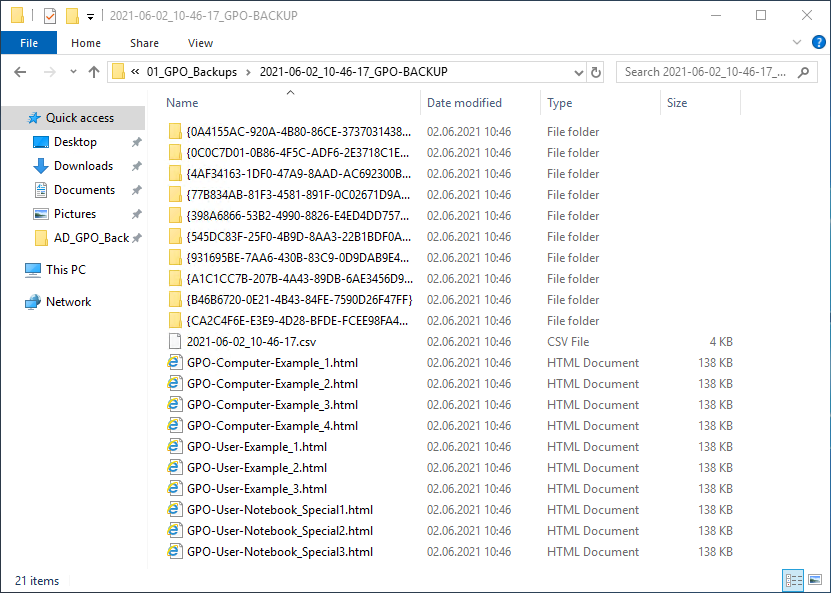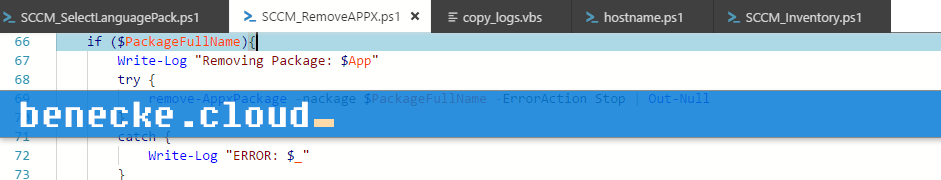AD GPO Backup Release V1.1 – Backup Group Policy Objects (GPO) linked to Oranizational Units (OU)
This is the newest Version of my AD GPO Backup tool. The download is now also available on GitHub.
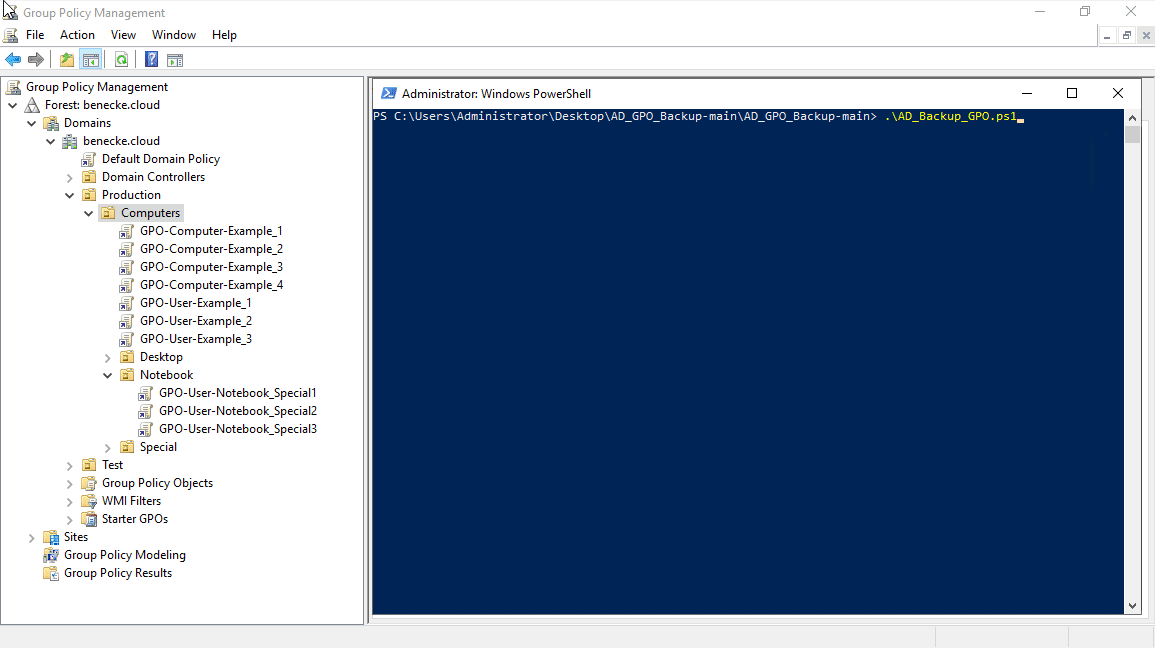
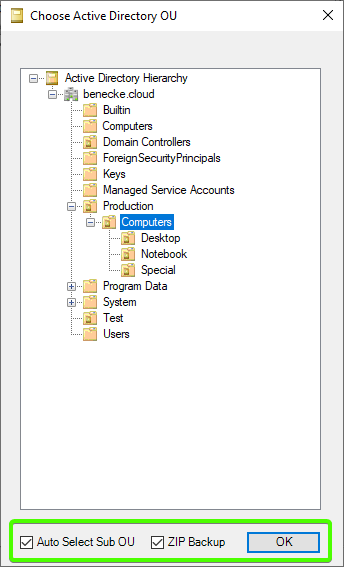
Version 1.1
Thanks to the automatic zip compression your backups are now heavily reduced in size by default. Now it is also possible to turn off the recursive OU scan if you don’t need backups of linked GPO below the selected structure.
Github repository: https://github.com/beneckecloud/AD_GPO_Backup
New Features
- Recursive Backup (include/exclude sub OU)
- Zip Backup
- Download available on Github
Modifications
- New/simple file structure
- Updated documentation part
- New function “Test-OU”
- New function “Compress-Path“
- Updated function “Backup-GPOCB” (Zip/Recursive support)
- Updated function “Choose-ADOrganizationalUnit” (Zip/Recursive GUI support)

Download
Version 1.1
 Recursive Backup (include/exclude sub OU)
Recursive Backup (include/exclude sub OU)
 Zip Backup
Zip Backup
 Download available on Github
Download available on Github
All Releases
Github repository: https://github.com/beneckecloud/AD_GPO_Backup
Version 1.1
 Recursive Backup (include/exclude sub OU)
Recursive Backup (include/exclude sub OU)
 Zip Backup
Zip Backup
 Download available on Github
Download available on Github
Version 1.0
 Initial Release from March 10, 2019
Initial Release from March 10, 2019
 How to use
How to use
Start the script by running
.\AD_Backup_GPO.ps1
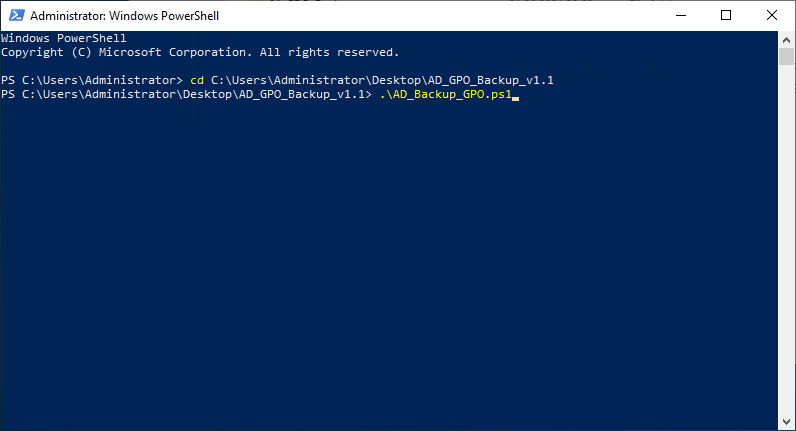
You can also right click “AD_Backup_GPO.ps1” and select “Run with PowerShell”
The script will automatically check if all requirements are met.
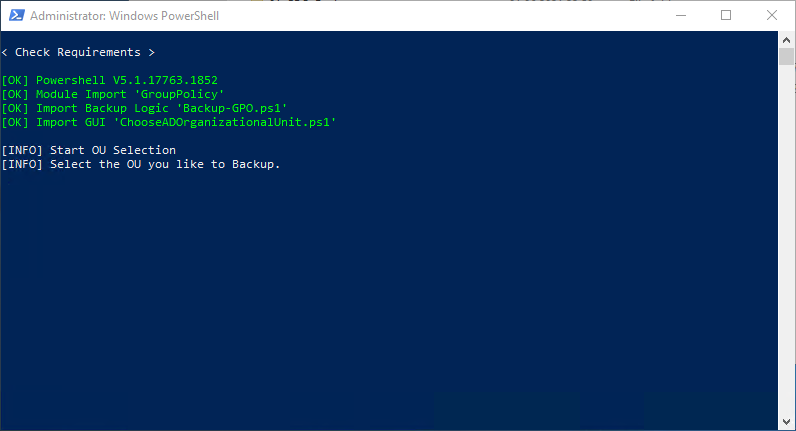
Select the OU you like to Backup. The script will also Backup all linked gpo below your selection when selecting “Auto Select Sub OU”.
Example 1: Backup all GPO below “benecke.cloud/Production/Computers”.
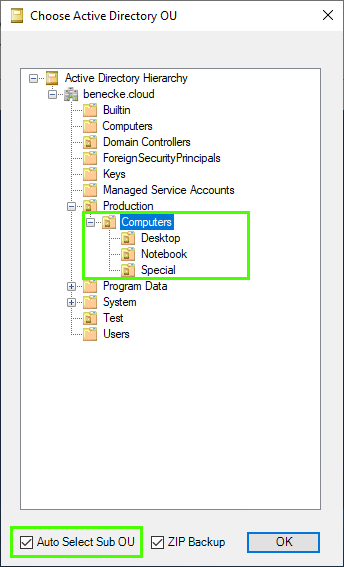
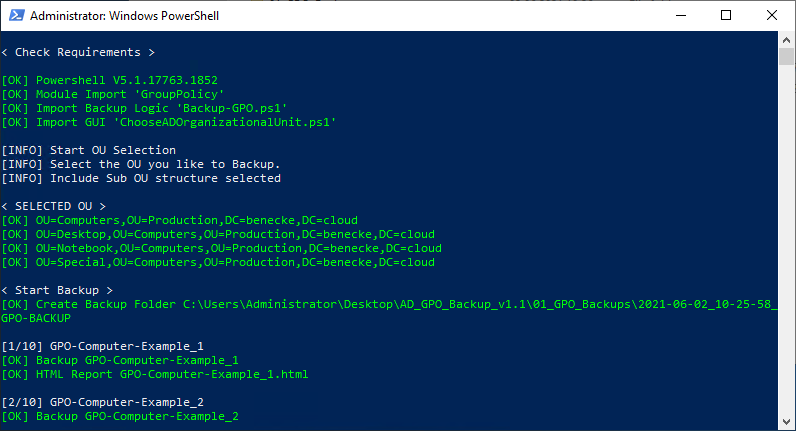
Example 2: Only backup GPO that are linked to “benecke.cloud/Production/Computers” directly.
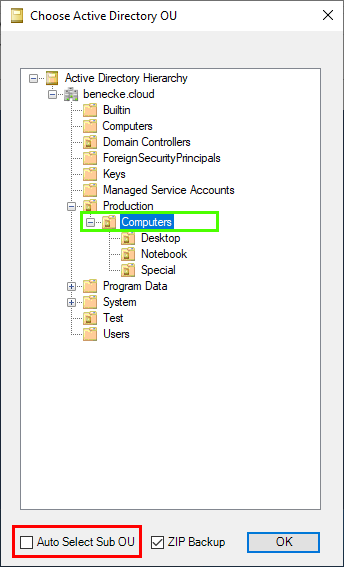
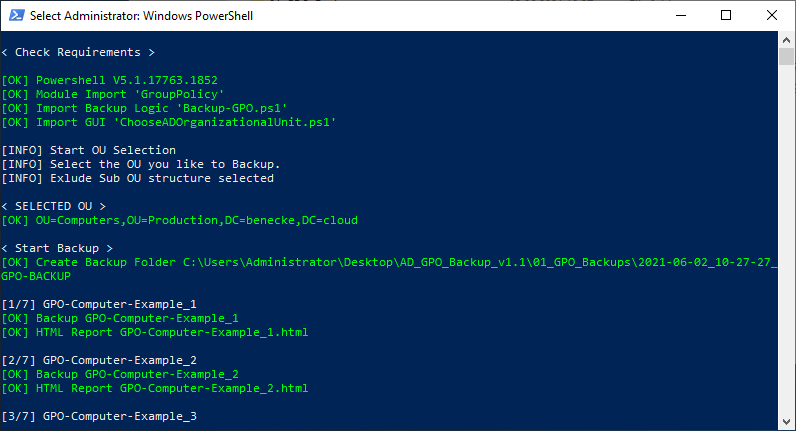
The backup process will start automatically when clicking “OK”.
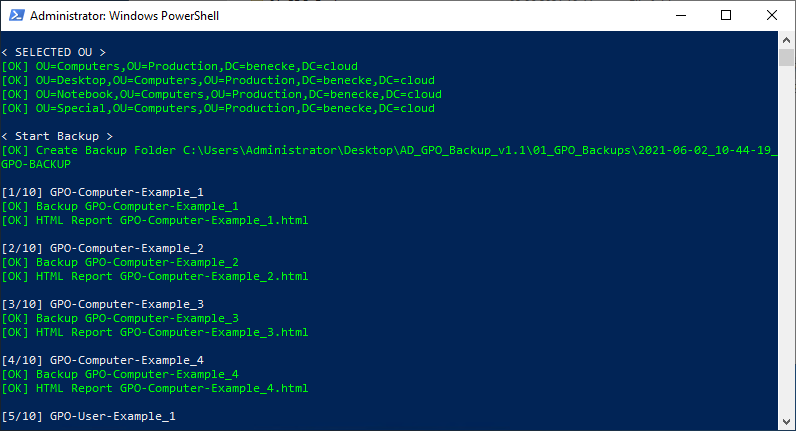
When done a summary will be displayed with the status of you backup.
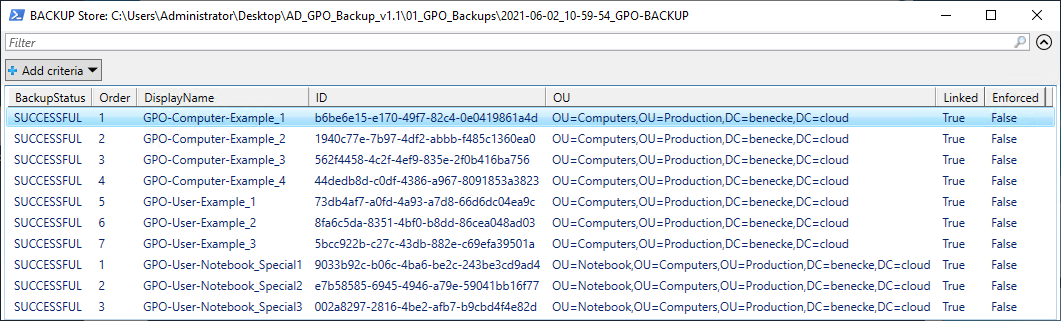
When closing the summary the log file will be finished and saved to folder “02_Log”.
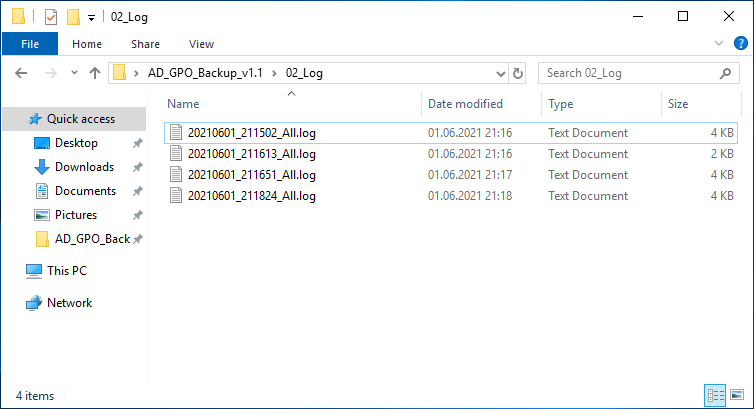
Your backup will be located in folder “01_GPO_Backups”. Depending on you selction it will be available as compressed Zip package (default) or as uncompressed folder.
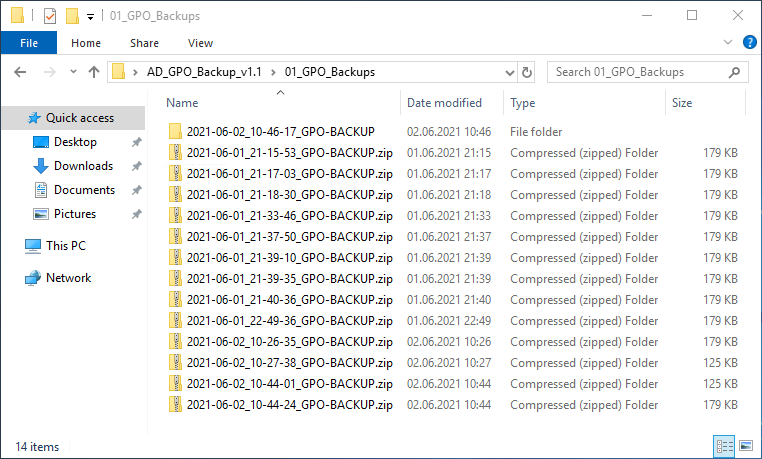
The Backup contains
- Selected GPO Backups
- CSV Backup Summary File (BackupStatus;Order;DisplayName;ID;OU;Linked;Enforced)
- html Reports