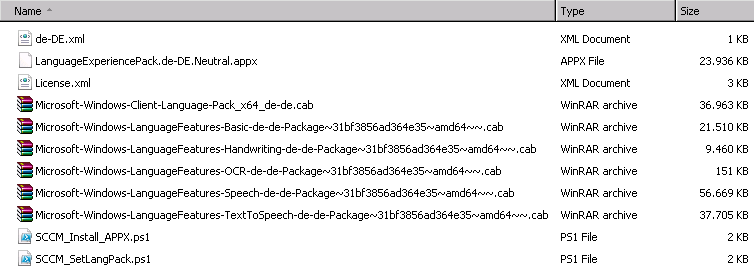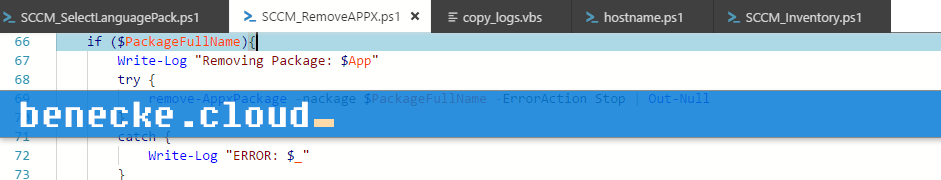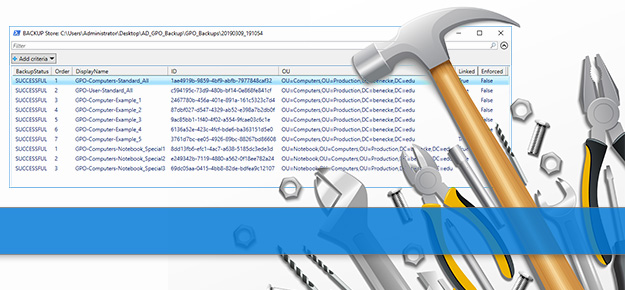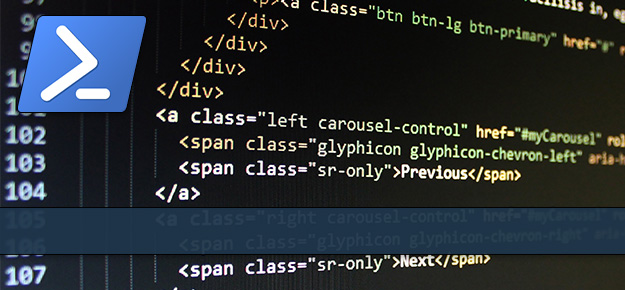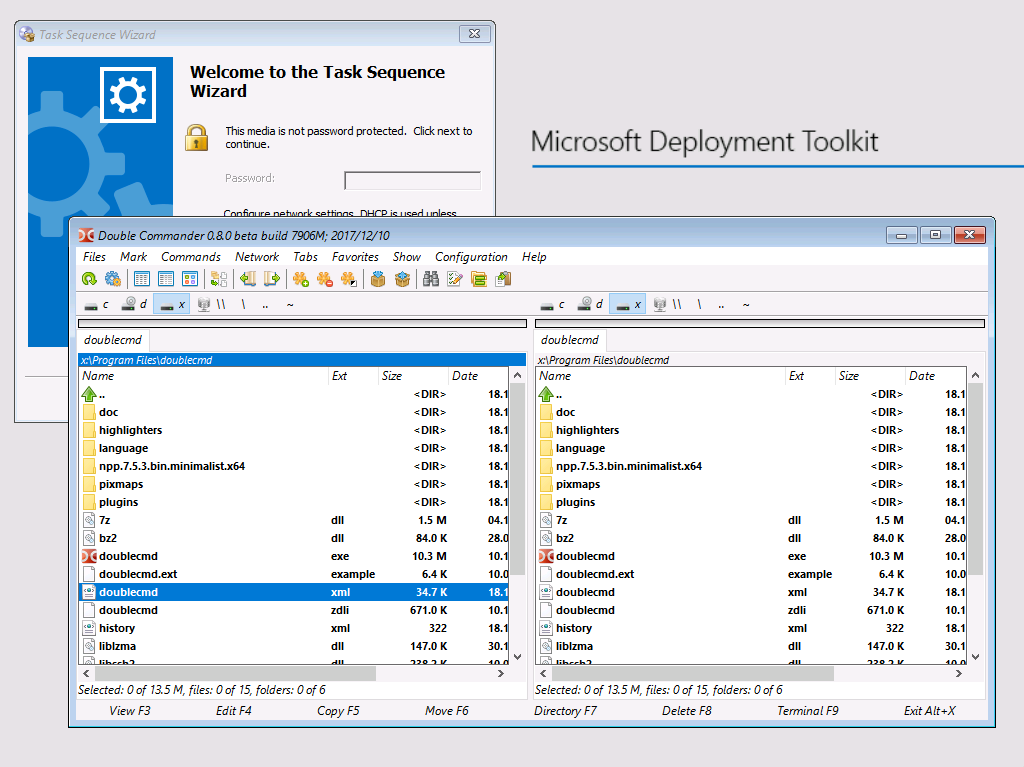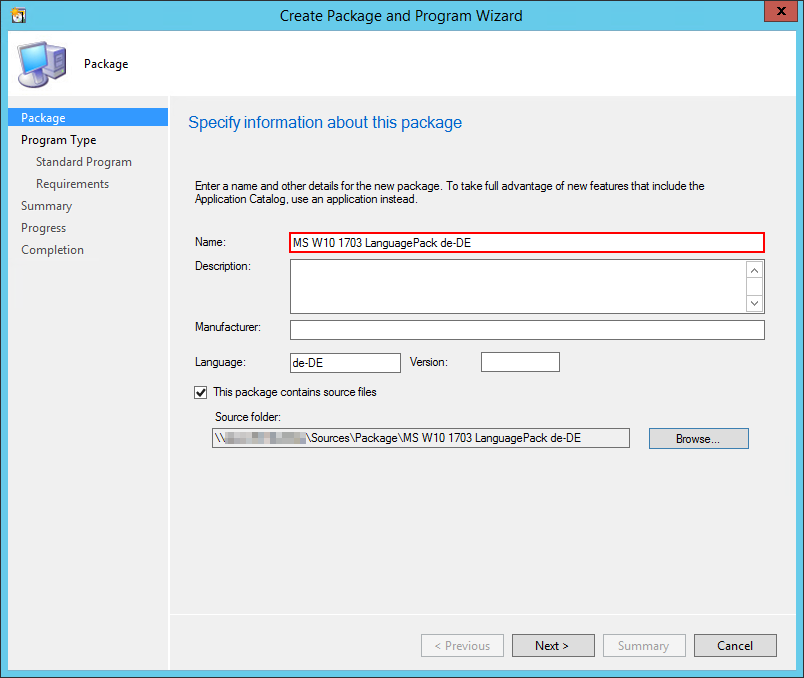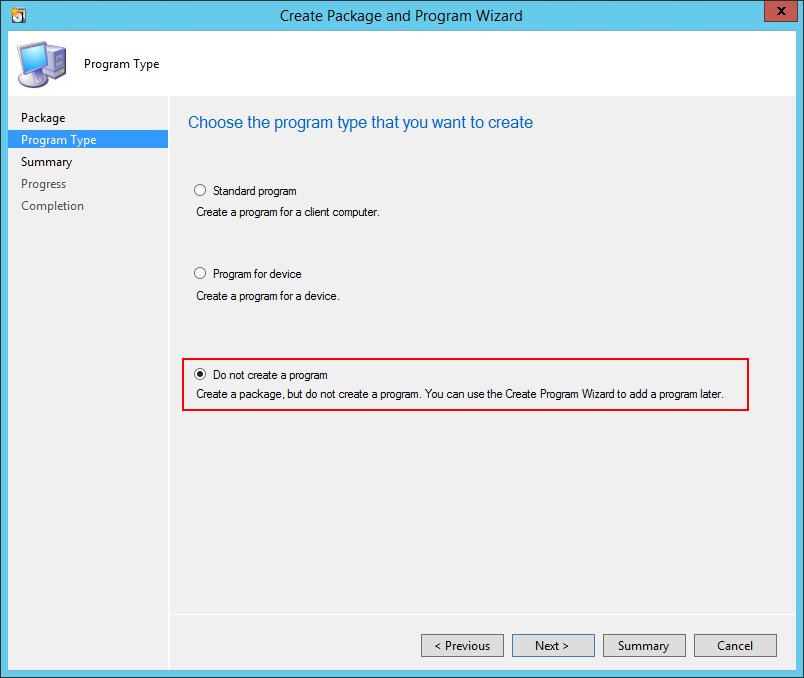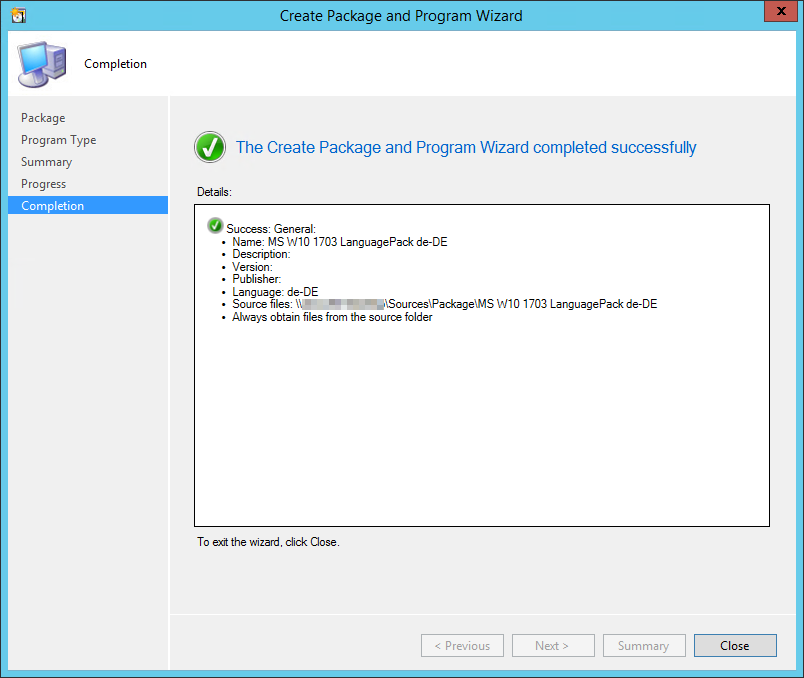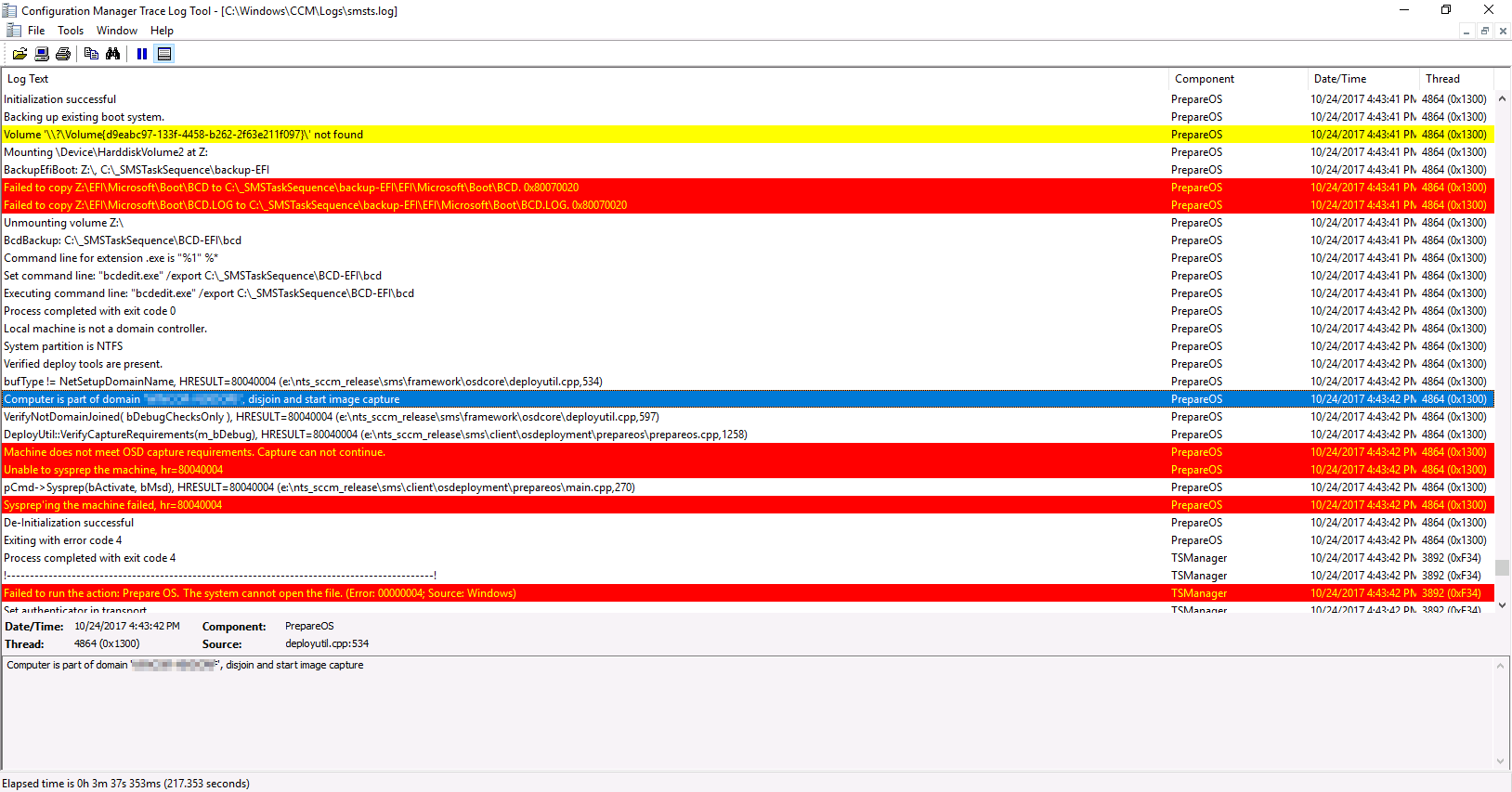Windows 10 1903 / 1909 – SCCM Language Pack Integration
As I’ve already described in one of my previous post, language pack integration could be a hell of a ride. Since Windows 10 Version 1809 Microsoft changed the way how language packs are installed. Microsoft now provides “LanguageExperiencePacks” that contain partially-localized language packs. These “LanguageExperiencePacks” that are provided as appx-packages still require base language packs.
Requirements
- VLSC W10 1909 Image: Download the Windows 10 installation media from the “Volume Licensing Service Center“. Do not download the sources from other official Microsoft sites like https://my.visualstudio.com/ . The language pack integration with dism will fail if not using a VLSC image! Example Image: SW_DVD9_Win_Pro_10_1909.3_64BIT_English_Pro_Ent_EDU_N_MLF_X22-27457.ISO
- VLSC W10 1903 Multi Language Pack: Even when installing W10 1909 the language pack for 1903 is required! Example: SW_DVD9_NTRL_Win_10_1903_32_64_ARM64_MultiLang_LangPackAll_LIP_X22-01656.ISO
- VLSC W10 1903 Features on Demand: Even when installing W10 1909 the features on demand pack for 1903 is required! Example: SW_DVD9_NTRL_Win_10_1903_64Bit_MultiLang_FOD_1_X22-01658.ISO
Installation Order
- Install language packs (e.g Microsoft-Windows-Client-Language-Pack_x64_de-de.cab)
- Restart
- Install “LanguageExperiencePack” (e.g. LanguageExperiencePack.de-DE.Neutral.appx)
- Activate language pack for all users (e.g. C:\Windows\System32\control.exe intl.cpl /f:”configuartion.xml”)
- Restart
Create SCCM Package
Start creating an individual SCCM package “MS_W10 1909 LanguagePack de-DE_x64_MU_01” containing all necessary content for language activation: