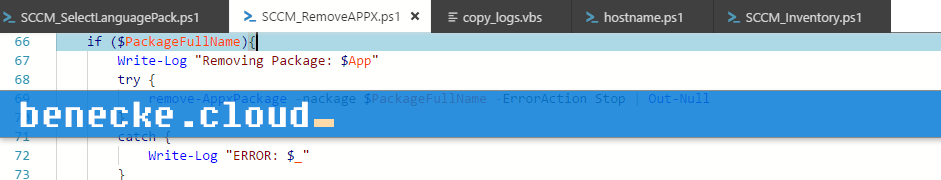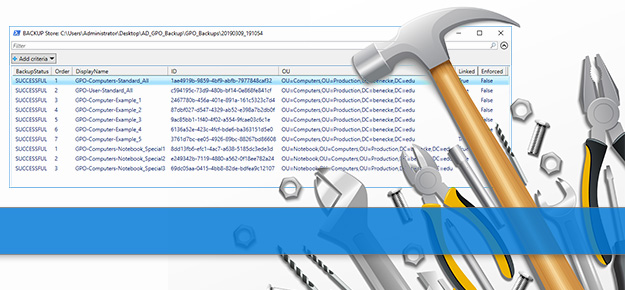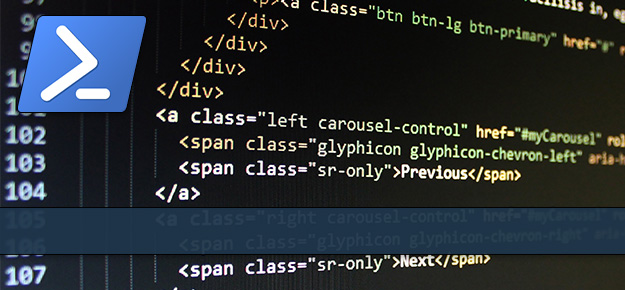Windows Server 2016 – Office 2010 KMS Activation
Introduction
I was asked to install a KMS Server for Office 2010/2016, Windows Client (7/10) and Windows Server (2008/2012/2016). The intention was to replace all KMS servers that were build up in the last 10 years by a KMS server hosted on Windows Server 2016. I’ve started to install the KMS Keys for clients and servers as I’ve already explained for Server 2012 R2 in “Windows 10 / Office 2016 – KMS Activation“. For Office 2016 I’ve just had to install “Microsoft Office 2016 Volume License Pack” and the activation was working fine. In the last step I’ve tried to install “Microsoft Office 2010 KMS Host License Pack” that is necessary for Office 2010 KMS activation but I haven’t recognized that this package isn’t available for Server 2016.
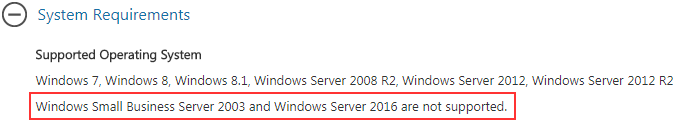
Nevertheless I’ve downloaded the Package and tried to install it on Windows Server 2016. As exspected I’ve received a error message.
Solution
I’ve noticed that the installation data is stored in “C:\Program Files (x86)\MSECache\OfficeKMS”. The installation is started by a vbs script that could be easily edited. After editing the script the installation worked fine. Here is how to do it: